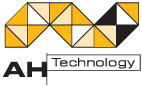System i Software
Next Step
Product Information
- iSecurity Overview
- iSecurity Action
- iSecurity Anti-Virus
- iSecurity AP-Journal
- PTF Tracker
- iSecurity Assessment
- iSecurity Audit
- iSecurity Authority on Demand
- iSecurity Capture
- iSecurity Central Administration
- iSecurity Command
- iSecurity Compliance Evaluator
- iSecurity Firewall
- iSecurity GUI
- iSecurity Native Object Security
- iSecurity Password
- Password Reset
- iSecurity Screen
- iSecurity Safe Update
- iSecurity System Control
- iSecurity User & System Value Replication
- iSecurity View
- iSecurity Visualizer for Audit
- iSecurity Visualizer for Firewall
- AP Journal
- Change Tracker
- DB Gate
- Filescope
- i4XML
- LinkIt
- View
- Window Menu
- VTLBackup4i
iSecurity Password Reset
Automatic IBM i Password Authorization Without Compromising Security
Organizations addressing the sensitive issue of how to best manage IBM i user passwords can now enable them to reset their own passwords with minimal effort or exposure. Password Reset, part of the iSecurity suite, allows users to verify themselves after composing personal questions with answers that only they know.
This unique and reliable solution allows a help desk to automatically assist users, without compromising security or efficiency of procedures.
Typical Remote Access Limitations and Requirements
Password Reset is simple to use and administer by all relevant personnel: the users, system administrators and help desk. It enables an enterprise to "introduce" first time use of a straightforward password control mechanism into the organization with minimum overhead, while ensuring that a user's password is not known to anyone except the user.
Saving Valuable Time and Resources
After a user creates a password profile for self-authentication, which can be edited at any time, the user can reset the password alone or request assistance from the help desk. In the event that a user has forgotten a password when trying to login, the user simply enters "Forgot" in the User field and "Password" in the Password field. This triggers the self-authentication process that the user set up in advance - four personal questions and four answers that are also case sensitive.
The entire issue is resolved in minutes and without the help desk, saving the company both valuable time and resources.
Following is the Password Reset Flow Diagram:
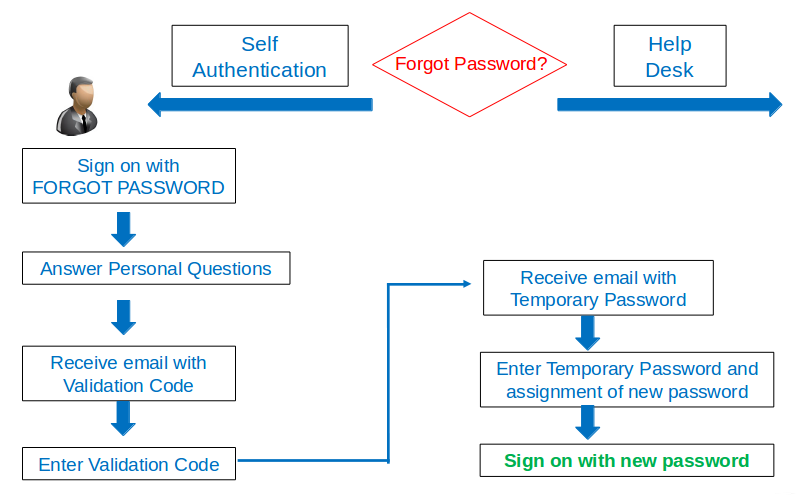
The software is available for a FREE Proof of Concept evaluation, for more details email [email protected] or call +61-3 9572-5869