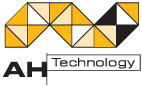VR Tech
Development Product
Next Step
ExcelIt - Create, update, and manipulate excel files automatically
ExcelIt is a software tool that allows you to fully automate importing and exporting Excel (XLS,XLSX) and text (TXT,CSV) files to or from IBM i.
With ExcelIt, you can automatically receive Excel and text files from various data sources directly into files on the IBM i.
ExcelIt creates designed Exels files (XLS or XLSX) from IBM i physical file or SQL, adding logo, title, column's header, colors and background.
ExcelIt can automatically dispatch Excel and text files to various email addresses within the organization and outside it.
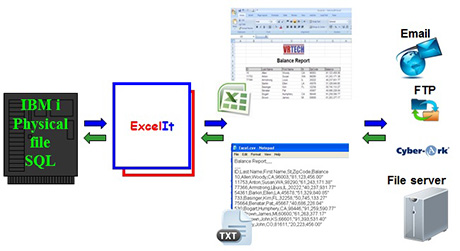
INPUTS

Physical file on IBM i
ExcelIt receives as a data source a library and file name on the IBM i.

SQL statement
ExcelIt receives as a data source an SQL statement to be executed on the IBM i.

Excel spreadsheet
ExcelIt receives as a data source an Excel spreadsheet stored in a network library or in a predefined email box.
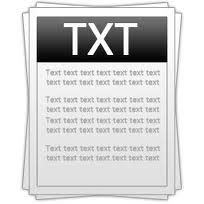
Text, CSV file, FTP, and Cyber Arc vault
ExcelIt receives as a data source the ASCII files from a network library, Cyber Arc vault, or FTP site.
OUTPUTS

Excel spreadsheet
An Excel document is created from a physical file on the IBM i or from an SQL statement. The Excel spreadsheet can be formatted, and titles and logos can be added in real time.
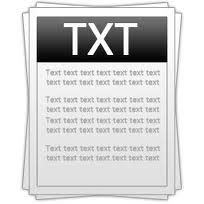
Text file (TXT, CSV)
A text file is created from an Excel spreadsheet or an SQL statement.

Physical file on IBM i
A physical file is created on the AS/400 from an Excel spreadsheet or a text file.
DESTINATIONS
![]()
Organizational network
ExcelIt allows placing the Excel files in any partition on the network of the organization.
Partition location and file name can be controlled by an IBM i command.

Delivery as an email attachment
ExcelIt allows delivery of Excel files as an attachment to email, according to a distribution list of recipients, either predefined or dynamically created by an IBM i command.

Transfer of Excel or text files by FTP to a remote site, web server, backup, etc.
Output files generated by the system can be loaded to a remote site using FTP, or alternatively they can be uploaded to the Web site of the organization.

Transfer/distribution of files to/from Cyber Ark vaults
Excel or text files can be uploaded/downloaded to/from Cyber Ark vaults intended for secure distribution of information
DESIGN FEATURES
![]() Logo
Logo
Company or Department logo can be added to the Excel document.
![]() Column headers
Column headers
Column headers can be based on :
- External field name
- Alternative field name
- Column heading 1
- Column heading 2
- Column heading 3
- Field text description
![]() Title
Title
Title of data can be added based on free text or file description.
Background color, font color,size and weight of title text can be set
![]() Sheet name
Sheet name
Sheet name for can be set
Advantages
- aFull control over spreadsheet data and attributes using IBM i commands (logo, title, file name, location, email distribution list, etc.)
- aMulti-threaded technology allows servicing multiple users at the same time
- aTransaction report produced for every processed file
- aSimple to implement in the existing IT environment
Case studies - VRTech's ExcelIt was integrated with the Aman Computers Group applications and distributed as an OEM module.
 Aman Computer Systems is one of the leading computer firms in Israel. It provided numerous iSeries systems that serve hundreds of customers in Israel.
Aman Computer Systems is one of the leading computer firms in Israel. It provided numerous iSeries systems that serve hundreds of customers in Israel.
For the new version of the iSeries system, Aman wanted to have the ability to export data from legacy systems to Excel spreadsheets. The solution was required to offer control of logos, captions, subcaptions, and fonts. Spreadsheets were expected to be saved in user folders or sent by email.
VRTech's ExcelIt was selected to provide this functionality. ExcelIt is integrated with the Aman applications and distributed as an OEM module. With ExcelIt, Aman users can export data to Excel spreadsheets with one click. Exporting takes place on the server, rather than on the user station, to avoid exposing the database to unnecessary risks. Spreadsheets are saved in user folders or sent by email.
ExcelIt is activated by a command issued in iSeries, and provides all design control functions directly from within the iSeries applications.
The software is available for a FREE Proof of Concept evaluation, for more details email [email protected] or call +61-3 9572-5869