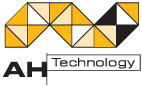System i Software
Product Information
- iSecurity Overview
- iSecurity Action
- iSecurity Anti-Virus
- iSecurity AP-Journal
- PTF Tracker
- iSecurity Assessment
- iSecurity Audit
- iSecurity Authority on Demand
- iSecurity Capture
- iSecurity Central Administration
- iSecurity Command
- iSecurity Compliance Evaluator
- iSecurity Firewall
- iSecurity GUI
- iSecurity Native Object Security
- iSecurity Password
- Password Reset
- iSecurity Screen
- iSecurity Safe Update
- iSecurity System Control
- iSecurity User & System Value Replication
- iSecurity View
- iSecurity Visualizer for Audit
- iSecurity Visualizer for Firewall
- AP Journal
- Change Tracker
- DB Gate
- Filescope
- i4XML
- LinkIt
- View
- Window Menu
- VTLBackup4i
iSecurity Native OS/400 Object Security
Definition of Target Security Levels per Object & Type
The challenge of securing native OS/400 objects is the basis for IBM i security due to the unique object-based architecture of the operating system and the fact that user-rights for accessing objects are checked for all operations, whether batch, interactive or over-the-web.
And, since OS/400 requires very technical definitions per each object in the system, this activity is cumbersome, error-prone and hard to maintain.
The Native Object Security solution enables system administrators to easily define target security levels per object and object type, and to check for inconsistencies between actual and planned object security settings. The product also enables using generic object names, and includes full reporting features. Raz-Lee has developed a functionally similar products for IFS objects called IFS Object Security.
View Native Object Security Screens
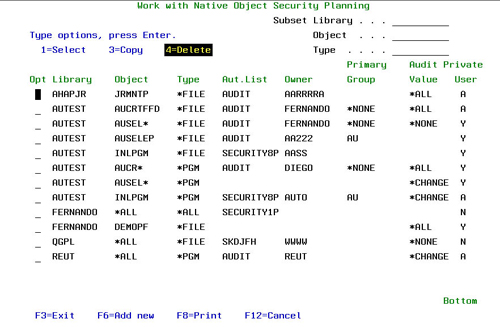
Work with Native Object Security Planning
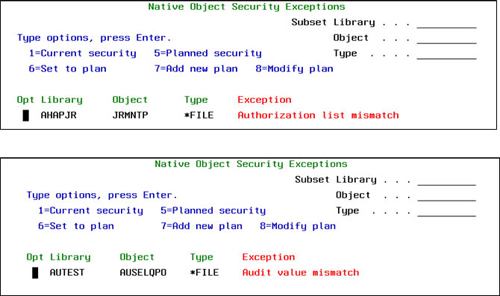
Native Object Security Exceptions
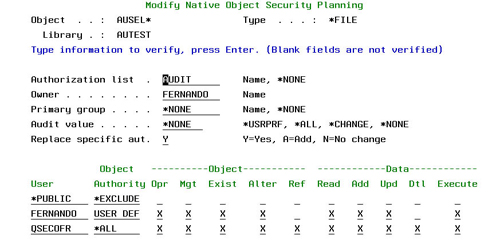
Modify Native Object Security Planning
Native Object Security Features
- Full control of all related parameters and resources: Owners, Authorization lists, User authorities, Primary Groups and more.
- Native object security plans are based upon object type and generic names.
- Easily Check and Display differences between current security definitions and the planned security definitions
- Set current security status to the planned definitions.
Native Object Security Planning & Setup Features
- Plan security definitions using generic names, reducing the number of rules required to maintain.
- Check plans with current status and show inconsistencies.
- Set to the current status to the planned definitions.
- Sets Owner, Authorization List, Primary group, Specific user authorities (Add/Replace)
- Product can also can set Audit value and Reset usage count for objects.
- Full reporting includes support for OUTFILE.
- Plan security definitions using generic names, reducing the number of rules required to maintain.
- Check plans with current status and show inconsistencies.
- Set to the current status to the planned definitions.
- Sets Owner, Authorization List, Primary group, Specific user authorities (Add/Replace)
- Product can also can set Audit value and Reset usage count for objects.
- Full reporting includes support for OUTFILE.
The software is available for a FREE Proof of Concept evaluation, for more details email [email protected] or call +61-3-9572-5869