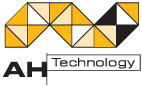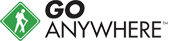GoAnywhere Director FAQs
What is GoAnywhere Director™?
GoAnywhere Director is an innovative solution for automating data movement, translation, encryption and compression for the enterprise. With GoAnywhere Director's intuitive interface and comprehensive functionality, you can easily streamline and secure the exchange of data with your customers, trading partners and internal servers.
Which platforms can GoAnywhere Director install to?
GoAnywhere Director can be installed onto Windows, Linux (Red Hat, SUSE, Ubuntu, etc.), IBM i (iSeries), AIX (pSeries), UNIX, HP-UX, Solaris and Mac OS X platforms.
Can GoAnywhere Director run in a VMware virtual environment?
Yes. Linoma Software is a Technology Alliance Partner with VMware. GoAnywhere Director has been tested and verified to run in a VMware virtualized environment. GoAnywhere Director has been awarded the "VMware Ready" logo.
Do I need to load any software on my PC?
No. All GoAnywhere Director functions are server-centric. Administration and monitoring for GoAnywhere Director can be performed remotely right through your browser.
Which database servers can GoAnywhere Director connect to?
GoAnywhere Director can connect to a variety of database servers including the System i database system, DB2, Oracle, PostgreSQL, SQL Server, Sybase, MySQL and Informix. GoAnywhere Director can also connect to other database servers which have a compatible JDBC 2.0 driver.
Records (rows) can be retrieved from database files (tables, views, physicals, logicals) using any SQL statement supported by the database server. GoAnywhere Director includes an intuitive Wizard for quickly building SQL Select statements to retrieve records.
Depending on the user's authority, GoAnywhere Director also allows records to be inserted, updated and deleted in database files using SQL statements supported by the database server.
Which protocols does GoAnywhere Director support for sending/receiving files?
GoAnywhere Director supports the protocol standards of FTP, SFTP, SCP, FTPS, HTTP, HTTPS, AS2, SMTP, POP3 and I-MAP for sending and receiving files.
Can GoAnywhere Director connect to secure FTP servers?
Yes. GoAnywhere Director can connect to SFTP (FTP over SSH), SCP (Secure Copy), and FTPS (FTP over SSL/TLS) servers; which provide encrypted data transmissions. These servers can be pre-configured in GoAnywhere Director and selected through simple drop-down menus within its Administrator.
Which file formats does GoAnywhere Director support?
GoAnywhere Director can read Excel 2010 (and earlier) documents, delimited text files (CSV), fixed-width text files, flat files and XML documents. GoAnywhere Director can write Excel 2010 (and earlier) documents, CSV files, fixed-width text files, and XML documents. For instance, GoAnywhere Director could export records from a database file into an Excel document and then email that document to one or more recipients. Alternately, GoAnywhere Director could retrieve an XML document from an FTP server, validate it against a DTD or Schema and then import the data from that XML document into one or more database files.
Which encryption standards does GoAnywhere Director support?
GoAnywhere Director supports the AES, Triple DES, Open PGP, SSL/TLS, S/MIME and SSH 2.0 standards for encrypting data transmissions.
Is GoAnywhere Director's Open PGP encryption/decryption compatible with other PGP products?
Yes. GoAnywhere Director is compliant with the Open PGP standard. The Open PGP standard is a non-proprietary and industry-accepted protocol which defines the standard format for encrypted messages, signatures and keys. This standard is managed by the IETF (Internet Engineering Task Force). See RFC2440 and RFC4880 for more details on the Open PGP standard.
Linoma Software is not aware of any compatibility issues with any other PGP products. GoAnywhere Director's Open PGP encryption and decryption processes have been verified for interoperability with many other 3rd party products, including PGP Desktop from PGP® Corporation, E-Business Server from McAfee® and GnuPG (GPG).
Does GoAnywhere Director support GnuPG (GPG) encryption?
GnuPG (GPG) is the GNU project's implementation of the Open PGP standard as defined by RFC4880. Since GoAnywhere Director includes Open PGP compliant technology, you can use GoAnywhere Director to decrypt files that were encrypted with GPG. Your trading partners can also decrypt files (which were encrypted with GoAnywhere Director) using GPG.
Does GoAnywhere Director's encryption algorithms (ciphers) comply with FIPS 140-2 standards?
Yes. Security Requirements for Cryptographic Modules are formalized in the Federal Information Processing Standard (FIPS publication 140-2), developed by the US National Institute of Standards and Technology (NIST) and Canadian Communication Security Establishment (CSE). GoAnywhere Director provides a FIPS 140-2 Compliance Mode and when enabled, it only permits the use of FIPS 140-2 compliant ciphers (e.g. AES, Triple DES) for encryption processes.
The FIPS 140-2 certified algorithms (ciphers) in GoAnywhere Director are provided by an embedded RSA® security module and apply to all SSH and SSL communications within GoAnywhere Director including SFTP, SCP, FTPS and HTTPS protocols. RSA, a division of EMC, is a trusted provider of security, risk and compliance management solutions for business acceleration. By leveraging RSA's extensive experience with encryption technology and compliance criteria, GoAnywhere Director is able to satisfy the stringent requirements for FIPS 140-2.
Which compression standards does GoAnywhere Director support?
Files can be compressed and uncompressed using the ZIP, GZIP and TAR standards.
What is a "Project" in GoAnywhere Director?
Projects are used to describe the work for GoAnywhere Director to perform. You can define these Projects through GoAnywhere Director's administrator. For instance, a Project can be defined to indicate where to retrieve data from, what processes to perform on the data (e.g. convert to Excel, Zip, encrypt), and where to distribute the output. Project definitions are stored in a central database for enterprise usage by authorized users and applications.
Is any programming required to use GoAnywhere Director?
No. One of the main benefits of GoAnywhere Director is that you don't need a programming background to use the product. Intuitive wizards are provided in GoAnywhere Director that allow you to quickly choose and configure the tasks to perform in your Projects. For instance, you can quickly choose a data source or a destination by simply selecting the server from a drop-down list. Data can easily be encrypted, decrypted, translated, compressed, etc. by just choosing options through these wizards.
How can Projects be executed?
Projects can be run natively from IBM i, Windows, LINUX, and UNIX (AIX, HP-UX, Solaris) with the provided commands. Projects can also be initiated from the GoAnywhere Director Administrator or its built-in scheduler.
You can run GoAnywhere Director Projects from the command line, as well as from other applications and job schedulers. With the open architecture provided by GoAnywhere Director, Projects can be initiated from other machines on the IP network.
Commands and APIs are provided for developers that wish to initiate Projects from programming languages, such as JAVA, PHP, .NET, CL or ILE RPG.
How comprehensive are the FTP, SFTP, SCP and FTPS features in GoAnywhere Director?
GoAnywhere Director provides comprehensive features for automating the exchange of files with your trading partners over FTP, SFTP, SCP and FTPS. Features included:
- User can predefine FTP, SFTP, SCP and FTPS server connections (host name, user, password, default path, etc.) which can then be selected through drop-down menus when creating Projects
- Authenticate using passwords, certificates or keys
- Auto-detect Binary and ASCII modes
- Make Passive and Active connections
- Use non-standard port numbers
- Select multiple files using wildcard naming (i.e. ?/orders/*.*?), date filters and size filters
- Select files using substitution variables
- Prefix and suffix files with the current date, time or timestamp
- Automatically encrypt or ZIP files before distributing them to a FTP server
- Distribute FTP files and directories to other FTP servers, the local file system or email
- Automatically decrypt, UNZIP and import files retrieved from FTP servers
- Rename files using specific names or variables
- Delete files from the source FTP server after successful retrieval
- Archive files on the source FTP server after successful retrieval
- Specify custom FTP command scripts
- If GoAnywhere Director cannot connect to a FTP server the first time, it can auto-retry the connection up to a user-defined limit
- A detailed audit log can be generated and saved for each FTP transmission, which will log all of the FTP commands issued and any messages generated
Are audit trails generated by GoAnywhere Director?
A central log (audit trail) is maintained for any Projects that are executed through GoAnywhere Director. Detailed information is recorded, including the Project name, the user which executed the Project, start date/time, stop date/time, the file names transferred, the completion status and any error messages. From within GoAnywhere Director administrator, these audit trails can be searched (using a variety of filter criteria), viewed and drilled into for more details. The logs can also be streamed to a central SYSLOG server.
Can GoAnywhere Director notify us when problems occur?
Yes. GoAnywhere Director can automatically send alerts when transfers fail, succeed or when other conditions are met. These alerts can be sent as email or system messages. For instance, GoAnywhere Director could immediately email you (with the job log attached) when it fails to connect to a FTP server. Another alert example, you could have GoAnywhere Director send a custom email to someone in your organization when a file is successfully retrieved from a trading partner.
Does GoAnywhere Director need to be installed onto each server it connects to?
No additional software components need to be installed on any servers which GoAnywhere Director connects to. GoAnywhere Director will connect to the database servers, FTP servers, HTTP servers and mail servers over the TCPIP network using standard protocols. This centralized non-evasive solution allows you to save significant licensing fees and have a single point of control and administration.
How well does GoAnywhere Director perform?
GoAnywhere Director has been optimized and bench-tested to satisfy the most-demanding environments. GoAnywhere Director's multi-threaded architecture allows it to run multiple Projects concurrently in the batch environment.
Is the price of GoAnywhere Director based on the number of users?
No. This server-centric solution allows an unlimited number of users to utilize GoAnywhere Director per licensed installation/instance.
Is there any licensing limit to the number of FTP, HTTP, SMTP and POP3 servers I can connect to?
No. The GoAnywhere Director standard license allows you to connect to an unlimited number of FTP, FTPS, SFTP, SCP, HTTP, HTTPS, SMTP and POP3 servers.
Do I have to purchase a license for my Disaster Recovery (DR) machine?
No. If you purchase a license of GoAnywhere Director for your production machine, then you can use GoAnywhere Director on your DR machine as long as you pay the annual maintenance fee for this DR machine. The annual maintenance fee is 18% of GoAnywhere Director's list price.
Is there a free trial available?
Yes. You can download a fully-functional trial of GoAnywhere Director to evaluate its benefits within your own environment.
The software is available for a FREE Proof of Concept evaluation, for more details email [email protected] or call +61-3 9572-5869