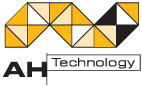VTLBackup4i
Use IBM i Virtual Tape Feature to backup or DR your IBM i to remote IBM i or Other Platforms
VTLBackup4i is a product that backup and retrieves efficiently libraries and folders from one IBM i to another, or to any other storage facility using FTP protocol.
VTLBackup4i is implementing the technology of IBM i Virtual Tape Library (VTL), that allows fast and reliable backup of libraries and folders to the compressed files on disk.
Buying a new or used IBM i? This is a great opportunity to implement or upgrade your DRP.
Transfer the old IBM i to a remote site and convert it into a backup server in case of disaster.
VTLBackup4i backs up your production server and transfers the data to the remote site.
At the remote site, the backup sets are archived and cataloged according to backup dates.
Libraries are restored at the backup site. If a disaster occurs, the backup site can become the production site to ensure business continuity.
Peace of mind with alternative backup
The VTLBackup4i solution can significantly reduce backup time.
- aBackup from the IBM i is to disks - not tapes, allowing the backup of more libraries, if needed, in the same time interval
- aBackup data is automatically transferred to the network drive of the local or remote system
- aRetrieving libraries and objects from a network drive is faster than from tapes stored at remote sites
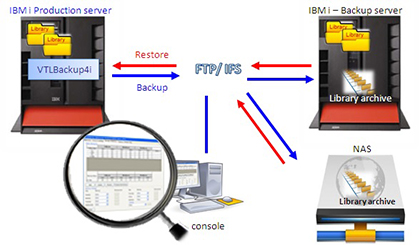
How does VTLBackup4i work?
VTLBackup4i activates backup process at predefined time intervals.
During the backup process the following actions are executed:
- Backup of libraries to the IBM i production disk.
- Transfer of libraries to the remote IBM i server or network drive.
- Archiving of backup libraries on the remote IBM i backup server.
- Restoring of backup libraries from the backup IBM i server, to ensure business continuity in case of disaster.
- Sending status reports in PDF format to the system administrator by email.
Features
- Full and incremental backup of libraries on the IBM i
- Full backup of IBM i folders
- Transfer of libraries and folders to remote IBM i backup server or network storage (NAS).
- Archive of back upped libraries and folders in remote IBM i backup server or NAS.
- Restoring backup libraries and folders on the IBM i backup server so it will be ready for business continuity in case of disaster
- Sending status report in PDF format to the system administrator by email
- Restoring backup libraries from backup archive to the IBM i production server
- Visual monitoring of backup, transfer, archive and restore process
Advantages
- Releases all object locks in the backup libraries to produce complete backup.
- Quality of backup created using virtual tape technology is better than by physical tape backup that is exposed to mechanical faults.
- Creates comparative report that displays differences between the objects on production and backup server.
- Using windows graphical administrators interface, allowing quick and simple management of the product.
- Doesn't use journals that affect the production server performance.
- Implements backup architecture recommended by IBM - daily, weekly and monthly.
User Interface screenshots
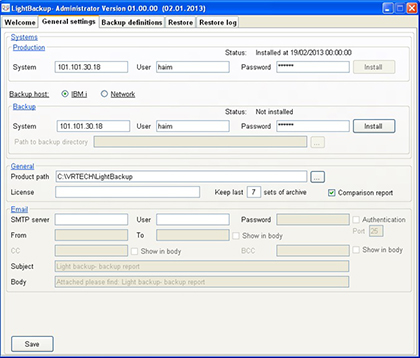
General system definitions
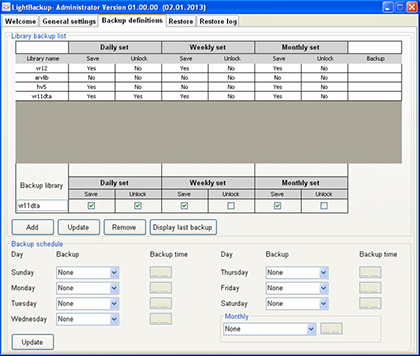
Libraries to back up and backup frequency
Read about it in ITJungle
The software is available for a FREE Proof of Concept evaluation, for more details email [email protected] or call +61-3 9572-5869