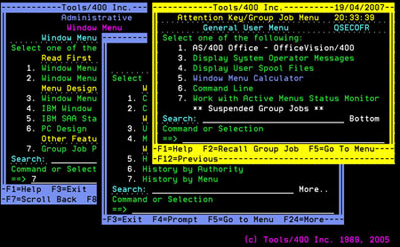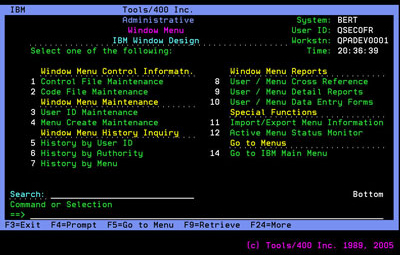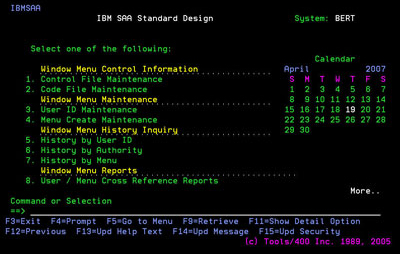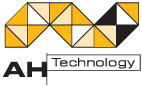Window Menu provides unparalleled ease-of-use and menu security for all System i and AS/400 users. Our menu system has been serving the industry for more than fifteen years in over 1500 installations and 100,000 users worldwide. We have refined our system based on feedback from thousands of users.
A step by step approach leads the administrator through User enrollment, Menu and Menu Option creation. The end-user benefits from a uniform menu look and feel and simple navigation processes. Enroll a new user with security clearance to hundreds of menus and menu options within a few minutes. Close adherence to industry standard SAA and CUA coupled with ease of maintenance, performance, reliability and timely releases have made Window Menu a solid solution in menu generation software.
Avoid costly CL menu programming, debugging and technical support. Window Menu is designed for administrators with no programming background, but can be used by programmers to enhance their productivity.
PC Integration
Full PC integration gives Window Menu users instant access to any PC program. Execute Microsoft Word or Excel right from your Menu as you work with your System i or AS/400 programs in a seamless secured way. Use your mouse to double click a menu option or enter a menu option number from the keyboard.
One Step User Enrollment
Automatically extract IBM User Profiles and add them to Window Menu. Create both User Profiles and User ID's.
Security
Menu options secured to Group IDs, User IDs or *ALL, as well as date/time and day of week.
Suspend Menu Options
Menu options can be programmatically suspended in order to perform batch updates that require dedicated files.
Multiple Group ID Support
Assign a new user to multiple groups, providing menu and menu option access without menu security changes.
User Defined Menus
A first in the industry, users can create their own menus without jeopardizing security.
Menu Option Customization
User defined menu options, function keys and menu look and feel.
Multiple Menu Types Supported
IBM SAA menus, Window menus and PC style menus.
Fast-path
Menu and menu option fast-path provides the experienced user with shortcuts and keeps security intact.
Menu Options maintained in a Single Source
Maintain menu options in a single data base and deploy into multiple menus
Menu Option Description Word Search
Quickly find menu options via menu description word search.
User Defined Title or Message
Change menu titles from program or CL as well as sending messages to users.
History
History is captured for all user, menu and menu option activity. This information is used for usage and security reporting.
Reports
Security breach reports, user and menu cross reference reports and where used reports for menu options and users.
Menu Usage Monitor
Display all users actively using Window Menu with menu option and usage data.
Automatic Menu Option Renumbering
Eliminates un-authorized menu options and renumbers authorized ones.
Help Text
All menus and menu options have user defined help text capability, providing valuable information about a menu or menu option.
Messaging
Menu option messages are used to guide a user through a process flow.
Network Support
Menu's can be maintained on one system and distributed to others via LAN, WAN or internet.
PC Mouse enabled
Execute menu options by pointing and double clicking on the desired option.
PC program execution enabled
Execute PC programs from within any menu.
Industry standards adherence
SAA, CUA and all models of the IBM System i and AS/400 CISC and RISC are supported.
Integrated Calendar
Attach calendar to any menu or use in interactive mode for date verification.
Calculator
Full function calculator with print capability can be called from any menu or through the use of an API from a user program.
Multi Language
All menus, menu options, help text and messages can be set up in different languages, providing a user friendly environment to foreign colleagues working on the same system.