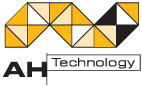NightWatchman
Product Information
1E Industry Guides
- UK Public Sector
- US Health Care Sector
- IT & Telecommunications Sector
- US Manufacturing Sector
- Federal Government
Next Step
- Microsoft White Paper: System Center & NightWatchman
- Read the product sheet
- Enterprise View Dash Board
- The Trouble With Tariffs
- Why Power Schemes Are not Enough
- Ask us more
Read more about:
Version 5.5 � New Features
1E NightWatchman Version 5.5 introduced new and powerful features enabling its users to further benefit from the software. Amongst the new features are:
- NightWatchman Console - You can now manage your NightWatchman clients from a centralized secure administration console, providing the simplest mechanism and most control over your NightWatchman installation. Existing methods to manage NightWatchman clients (such as Microsoft Configuration Manager or Group Policy) still work and can be used with or without this new console.
- Sleepless Client Detection - NightWatchman can now achieve even greater power savings by detecting PCs which do not go to sleep when they should. The Administrator is made aware of what is keeping the machine awake and given the opportunity to allow or disallow this from happening in future.
- Organisation and location group based reporting - NightWatchman 5.5 allows reporting on physical locations such as region, country, state, city and building as well as organisational entities such as company, subsidiary, division, business unit and department.
- Process exception list - NightWatchman will not attempt to power down the machine if it detects a process on the list running.
- Pre-flight check script - run prior to the NightWatchman power down sequence to ensure that it is ok to proceed.
- Processor power management - Enables the operating system to make use of hardware capabilities to reduce power consumption during periods of inactivity while the machine is still on.
- Automatic shutdown postponement - silently postpones a scheduled shutdown if the machine has been recently used.
- Reports on Configuration Manager data - NightWatchman reports can now be customised to display inventory data collected by ConfigMgr, if available.
- Maintenance Windows and Alarm Clock - You can now configure PCs to power up according to a schedule which suits both your users and administration needs. With Maintenance Windows your PCs will wake up and remain powered for a length of time before returning to a low power state when scheduled maintenance tasks are complete.
- Improved look and feel of NightWatchman reporting - reports now have an improved presentation and colour scheme.
- Active Directory Import Tool - Simplifies and speeds up the task of mapping an existing directory of PCs to the NightWatchman configuration and reporting structure. This wizard based tool deals with conflict detection and resolution and the included import scripts can be modified to best suit your environment.
- Keep Active - Extend PC Power Management to PC users, allowing them to ensure their PC remains available to execute tasks while they're away.