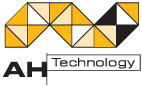NightWatchman
Product Information
1E Industry Guides
- UK Public Sector
- US Health Care Sector
- IT & Telecommunications Sector
- US Manufacturing Sector
- Federal Government
Next Step
- Read the product sheet
- Enterprise View Dash Board
- The Trouble With Tariffs
- Why Power Schemes Are not Enough
- Ask us more
Read more about:
Features
NightWatchman and 1E WakeUp are seamlessly integrated to provide the most comprehensive solution for PC power management. The details below describe the combined feature set.
Saves energy, costs and reduces CO2 emissions
Simple to implement and manage, NightWatchman enables centralized control of PC energy usage allowing organization to save wasted energy without impacting productivity.
Highly scalable and secure
With our proven track record in providing solutions for large organizations we understand the importance of security, reliability and scalability for the enterprise. Network communications are secured using SSL and certificate-based authentication can be configured. We have more than 20 customers who have successfully implemented a single NightWatchman Management Center server that supports over 100,000 PCs.
Round-the-clock PC power management
PCs can be woken at the start of the working day, kept healthy and active during the day, put into a low power state at the end of the day and then activated for a maintenance window out-of-hours. Users are not impacted and IT administrators can still manage and maintain the security of IT their systems.
Proven and accurate web based reporting
PC energy usage is recorded by each client agent and reported centrally. A large number of reports and charts are available out-of-the-box that shows energy consumption, costs, CO2 emissions, energy saving estimators and much more. Results can be presented by locations, departments or any other grouping selected.
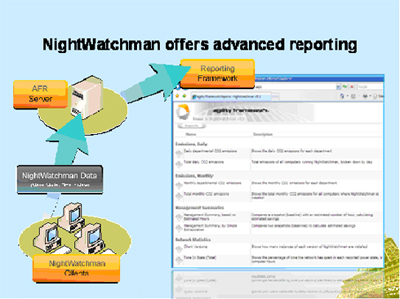
NightWatchman offers multiple reports
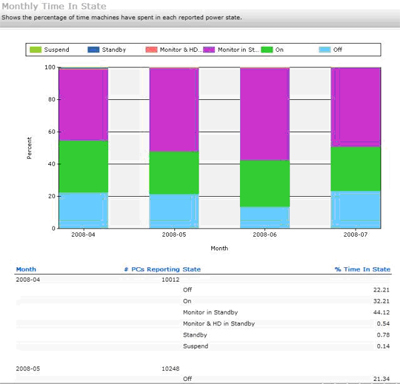
NightWatchman "Monthly Time in State" outlines the percentage of PCs o the network in each possible state. The less number of PCs in the ON state, the more electricity you will save.
Best user experience
Keeping users happy is a key to successful PC power management. NightWatchman intelligently detects for user activity and makes sure that their PC remains active and healthy whilst they are working. If a shut down event were scheduled, NightWatchman makes sure that user data is saved. If they have important tasks to do, users can temporarily opt out or postpone power management. This flexibility and level of control means that more users and their PCs can be included within power saving initiatives.
Integrated with Microsoft ConfigMgr 2007 / SMS 2003
If you are using ConfigMgr / SMS then extra functionality is available. You can automatically wake PCs for scheduled software or patch distributions and ensure that PCs do not power save if there is a pending management task. The seamless integration makes software distributions and security patching become quicker and more reliable.
Point Solution � Independent of Your Underlying System Management Software
If you are using ConfigMgr / SMS, 1E NightWatchaman still provides you with the best of breed solution for your power management requirements independently of your underlying system management platform, be it Altiris, BCM or Tivoli. 1E NightWatchman Console, enables company-wide policies to be easily configured in a scalable manner using existing management infrastructure, as well as providing the same level of details reporting.
Lightweight desktop client agent
Easy to install and configure and with a small footprint, the NightWatchman and WakeUp client agents ensure that the power state of each PC can be managed in a secure, reliable and scalable way.
Sleepless client detection and override
Windows processes can keep a PC from savings energy, even if a user is not present. Some of these processes are important to the PC or the business however some of these are rogue processes that are wasting energy. NightWatchman identifies these and allows the IT administrator to define a policy for ignoring rogue processes to enable even more savings whilst protecting the stability of the PC.
Protects unsaved user documents prior to shutdown
NightWatchman� safely shuts down all types of documents with provided scripts for off-the-shelf software, such as Microsoft Office, and allows the creation of custom scripts for bespoke applications.
Upon the next user login, all saved files are presented in a simple interface, where users can keep or reject items as they wish.
Powers down or logs off PCs across an enterprise:
When executed, NightWatchman� checks to see if a user is logged on, saves any unsaved documents, logs off the user, and turns off the PC if desired. Administrators can:
- Schedule a daily, immediate or one-off shutdown
- Detect and control power setting capability per machine including monitor, hard disk, hibernate and standby.
- Set different power settings and shut down / wake up details per specific groups
- Put PCs into a hibernate or standby state
- Define the actions presented to a user
- Create or modify shutdown scripts
- Set the actions that will shut down the machine
- If a user is still working, administrators can provide the option to postpone the power down and try again later. NightWatchman� can also power off machines where the user has logged off or locked the machine.